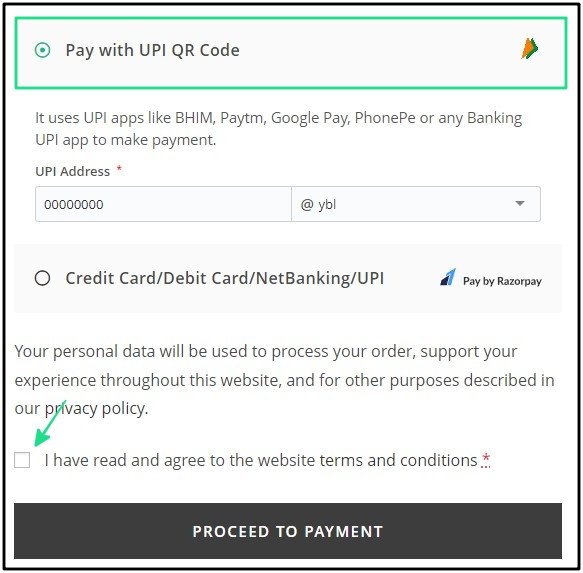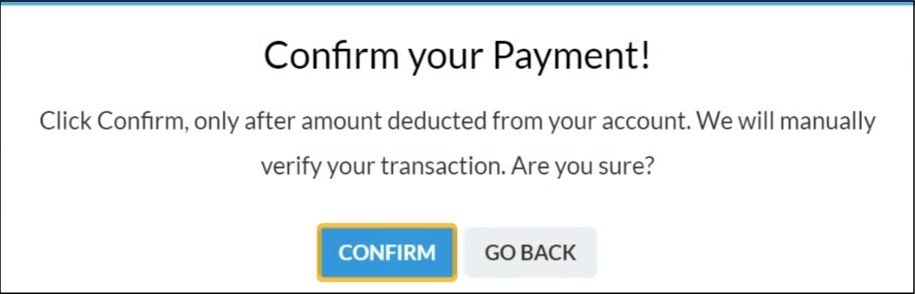How to Pay via UPI QR Code
Select “Pay with UPI QR Code”
enter your UPI ID and check “T&C” Box and click “Proceed to Payment”
A QR code will appear. Open your UPI App in your mobile and scan this QR code and make payment.
after successful payment on your Mobile, click on “Proceed to Next Step”
Click confirm, only after amout deducted form your account.
after payment confirmation, you will receive an email with your order id and other details.
Your order has been susscessfully placed. Thank you.