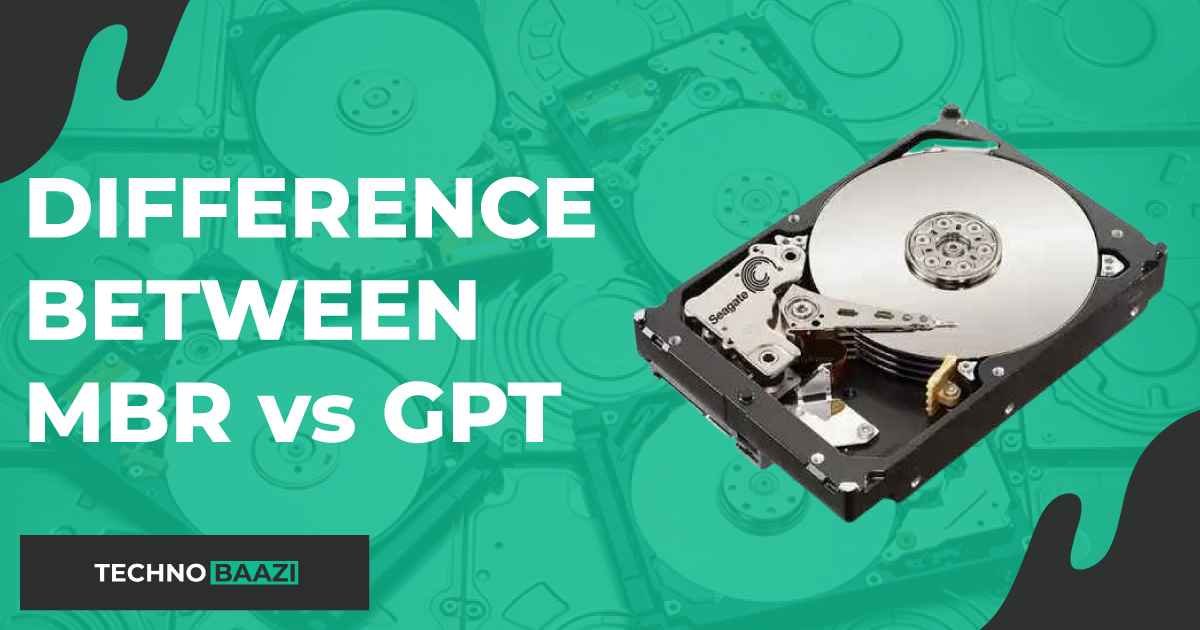MBR (Master Boot Record) and GPT (GUID Partition Table) are two different partitioning schemes used on storage devices such as hard drives and SSDs. Here are the main differences between MBR and GPT:
Partition Size
– MBR: MBR supports partition sizes up to 2TB (terabytes) in size. This limitation arises from the use of 32-bit addressing.
– GPT: GPT supports much larger partition sizes, up to 9.4 zettabytes (ZB). This makes it suitable for modern storage devices with capacities exceeding 2TB.
Number of Partitions
– MBR: MBR supports up to four primary partitions, or three primary partitions and one extended partition with multiple logical partitions within it.
– GPT: GPT supports up to 128 partitions by default. This allows for more flexibility in partitioning schemes and is particularly useful for complex storage configurations.
Compatibility
– MBR: MBR is widely supported by older operating systems and firmware, including versions of Windows prior to Windows 8 and most BIOS-based systems.
– GPT: GPT is newer and is becoming the standard for modern systems. It is required for booting Windows from UEFI (Unified Extensible Firmware Interface) firmware and is also supported by newer versions of macOS and Linux.
Data Structure
– MBR: MBR uses a single 512-byte sector at the beginning of the storage device to store partition information, including the partition table and boot loader code. This structure has been in use since the IBM PC introduced it in the 1980s.
– GPT: GPT uses a more modern and flexible data structure that is spread across multiple sectors. It includes a primary and backup partition table, as well as a GUID (Globally Unique Identifier) for each partition. This structure improves reliability and enables features like redundancy and integrity checking.
Boot Process
– MBR: MBR relies on the boot loader code stored in the MBR sector to start the boot process. This code is limited in size and functionality.
– GPT: GPT includes a separate EFI System Partition (ESP), which contains boot loader files and other essential system files. This allows for more sophisticated boot processes, particularly when using UEFI firmware.
Security
– GPT: GPT includes built-in support for Secure Boot, a security feature that helps prevent unauthorized operating systems and bootloaders from loading during the boot process. This enhances system security, particularly in enterprise and high-security environments.
In summary, while MBR is still widely used and supported, GPT offers several advantages in terms of partition size, flexibility, compatibility with modern systems, and security features. As storage devices continue to grow in capacity and complexity, GPT is becoming the preferred partitioning scheme for many users and organizations.